Ya hace un tiempo documenté como instalar centreon, pero cambian las versiones y también la forma de hacer las instalaciones, así que volvemos a la carga! :)
Esta vez lo estoy haciendo dentro de un contenedor openVZ con debian 7.
Lo primero será instalar algunos paquetes:
# apt-get install apache2 php5 php5-mysql php-pear php5-ldap php5-snmp php5-gd mysql-server-5.5 libmysqlclient-dev rrdtool librrds-perl libconfig-inifiles-perl snmp snmpd libnet-snmp-perl libgd2-xpm libgd2-xpm-dev libpng12-dev debconf-utils libglib2.0-dev nagios3 nagios-nrpe-plugin nagios-plugins ndoutils-nagios3-mysql sudo
A continuación nos descargamos la última versión de esta URL, lo descomprimimos y empezamos la instalación:
# cd # wget -c http://download.centreon.com/centreon/centreon-2.4.2.tar.gz # tar xvzf centreon-2.4.2.tar.gz # cd centreon-2.4.2 # ./install.sh -i
Y a continuación definimos esta configuración. Atención, la instalación que estoy haciendo es teniendo en base a nagios3 como colector de datos.
###############################################################################
# #
# Centreon (www.centreon.com) #
# Thanks for using Centreon #
# #
# v2.4.2 #
# #
# infos@centreon.com #
# #
# Make sure you have installed and configured #
# sudo - sed - php - apache - rrdtool - mysql #
# #
###############################################################################
------------------------------------------------------------------------
Checking all needed binaries
------------------------------------------------------------------------
rm OK
cp OK
mv OK
/bin/chmod OK
/bin/chown OK
echo OK
more OK
mkdir OK
find OK
/bin/grep OK
/bin/cat OK
/bin/sed OK
You will now read Centreon Licence.
Press enter to continue.
GNU GENERAL PUBLIC LICENSE
Version 2, June 1991
Copyright (C) 1989, 1991 Free Software Foundation, Inc.
51 Franklin St, Fifth Floor, Boston, MA 02110-1301 USA
Everyone is permitted to copy and distribute verbatim copies
of this license document, but changing it is not allowed.
Preamble
The licenses
[...]
this License.
Do you accept GPL license ?
[y/n], default to [n]:
> y
------------------------------------------------------------------------
Please choose what you want to install
------------------------------------------------------------------------
Do you want to install : Centreon Web Front
[y/n], default to [n]:
> y
Do you want to install : Centreon CentCore
[y/n], default to [n]:
> y
Do you want to install : Centreon Nagios Plugins
[y/n], default to [n]:
> y
Do you want to install : Centreon Snmp Traps process
[y/n], default to [n]:
> y
------------------------------------------------------------------------
Start CentWeb Installation
------------------------------------------------------------------------
Where is your Centreon directory?
default to [/usr/local/centreon]
>
Path /usr/local/centreon OK
Where is your Centreon log directory
default to [/usr/local/centreon/log]
>
Path /usr/local/centreon/log OK
Where is your Centreon etc directory
default to [/etc/centreon]
>
Path /etc/centreon OK
Where is your Centreon binaries directory
default to [/usr/local/centreon/bin]
>
Path /usr/local/centreon/bin OK
Where is your Centreon data informations directory
default to [/usr/local/centreon/data]
>
Path /usr/local/centreon/data OK
Where is your Centreon generation_files directory?
default to [/usr/local/centreon]
>
Path /usr/local/centreon OK
Where is your Centreon variable library directory?
default to [/var/lib/centreon]
>
Path /var/lib/centreon OK
Where is your CentPlugins Traps binary
default to [/usr/local/centreon/bin]
>
Path /usr/local/centreon/bin OK
Where is the RRD perl module installed [RRDs.pm]
default to [/usr/lib/perl5/RRDs.pm]
>
Path /usr/lib/perl5 OK
/usr/bin/rrdtool OK
/usr/bin/mail OK
/usr/bin/php OK
Where is PEAR [PEAR.php]
default to [/usr/share/php/PEAR.php]
>
Path /usr/share/php OK
/usr/bin/perl OK
Finding Apache user : www-data
Finding Apache group : www-data
What is the Centreon group ? [centreon]
default to [centreon]
>
What is the Centreon user ? [centreon]
default to [centreon]
>
What is the Monitoring engine user ?
> nagios
What is the Broker user ? (optional)
> nagios
What is the Monitoring engine log directory ?
> /var/log/nagios3
Where is your monitoring plugins (libexec) directory ?
default to [/usr/lib/nagios/plugins]
>
Path /usr/lib/nagios/plugins OK
Add group centreon to user www-data OK
Add group centreon to user nagios OK
Add group nagios to user www-data OK
Add group nagios to user centreon OK
------------------------------------------------------------------------
Configure Sudo
------------------------------------------------------------------------
Where is sudo configuration file
default to [/etc/sudoers]
>
/etc/sudoers OK
What is the Monitoring engine init.d script ?
> /etc/init.d/nagios3
What is the Monitoring engine binary ?
> /usr/sbin/nagios3
What is the Monitoring engine configuration directory ?
> /etc/nagios3
Where is the configuration directory for broker module ?
> /etc/nagios3
Where is the init script for broker module daemon ?
> /etc/init.d/ndoutils
Your sudo is not configured
Do you want me to configure your sudo ? (WARNING)
[y/n], default to [n]:
> y
Configuring Sudo OK
------------------------------------------------------------------------
Configure Apache server
------------------------------------------------------------------------
Do you want to add Centreon Apache sub configuration file ?
[y/n], default to [n]:
> y
Create '/etc/apache2/conf.d/centreon.conf' OK
Configuring Apache OK
Do you want to reload your Apache ?
[y/n], default to [n]:
> y
Reloading Apache service OK
Preparing Centreon temporary files
Change right on /usr/local/centreon/log OK
Change right on /etc/centreon OK
Change macros for insertBaseConf.sql OK
Change macros for sql update files OK
Change macros for php files OK
Change right on /etc/nagios3 OK
Add group nagios to user www-data OK
Add group nagios to user nagios OK
Add group centreon to user nagios OK
Copy CentWeb in system directory
Install CentWeb (web front of centreon) OK
Change right for install directory
Change right for install directory OK
Install libraries OK
Write right to Smarty Cache OK
Copying libinstall OK
Change macros for centreon.cron OK
Install Centreon cron.d file OK
Change macros for centAcl.php OK
Change macros for downtimeManager.php OK
Change macros for eventReportBuilder.pl OK
Change macros for dashboardBuilder.pl OK
Install cron directory OK
Change right for eventReportBuilder.pl OK
Change right for dashboardBuilder.pl OK
Change macros for centreon.logrotate OK
Install Centreon logrotate.d file OK
Prepare export-mysql-indexes OK
Install export-mysql-indexes OK
Prepare import-mysql-indexes OK
Install import-mysql-indexes OK
Prepare indexes schema OK
Install indexes schema OK
------------------------------------------------------------------------
Pear Modules
------------------------------------------------------------------------
Check PEAR modules
PEAR 1.4.9 1.9.4 OK
DB 1.7.6 NOK
DB_DataObject 1.8.4 NOK
DB_DataObject_FormBuilder 1.0.0RC4 NOK
MDB2 2.0.0 NOK
Date 1.4.6 NOK
HTML_Common 1.2.2 NOK
HTML_QuickForm 3.2.5 NOK
HTML_QuickForm_advmultiselect 1.1.0 NOK
HTML_Table 1.6.1 NOK
Archive_Tar 1.1 1.3.7 OK
Auth_SASL 1.0.1 NOK
Console_Getopt 1.2 1.3.0 OK
Net_SMTP 1.2.8 NOK
Net_Socket 1.0.1 NOK
Net_Traceroute 0.21 NOK
Net_Ping 2.4.1 NOK
Validate 0.6.2 NOK
XML_RPC 1.4.5 NOK
SOAP 0.10.1 NOK
Log 1.9.11 NOK
Archive_Zip 0.1.2 NOK
Do you want me to install/upgrade your PEAR modules
[y/n], default to [y]:
> y
Upgrading PEAR modules
Installing PEAR modules
DB 1.7.6 1.7.14 OK
DB_DataObject 1.8.4 1.11.2 OK
DB_DataObject_FormBuilder 1.0.0RC4 1.0.2 OK
MDB2 2.0.0 2.4.1 OK
HTML_QuickForm_advmultiselect 1.1.0 1.5.1 OK
HTML_Table 1.6.1 1.8.3 OK
Auth_SASL 1.0.1 1.0.6 OK
Net_SMTP 1.2.8 1.6.1 OK
Net_Traceroute 0.21 0.21.3 OK
Net_Ping 2.4.1 2.4.5 OK
Validate 0.6.2 0.8.5 OK
XML_RPC 1.4.5 1.5.5 OK
SOAP 0.10.1 0.13.0 OK
Log 1.9.11 1.12.7 OK
Archive_Zip 0.1.2 0.1.2 OK
Check PEAR modules
PEAR 1.4.9 1.9.4 OK
DB 1.7.6 1.7.14 OK
DB_DataObject 1.8.4 1.11.2 OK
DB_DataObject_FormBuilder 1.0.0RC4 1.0.2 OK
MDB2 2.0.0 2.4.1 OK
Date 1.4.6 1.4.7 OK
HTML_Common 1.2.2 1.2.5 OK
HTML_QuickForm 3.2.5 3.2.13 OK
HTML_QuickForm_advmultiselect 1.1.0 1.5.1 OK
HTML_Table 1.6.1 1.8.3 OK
Archive_Tar 1.1 1.3.7 OK
Auth_SASL 1.0.1 1.0.6 OK
Console_Getopt 1.2 1.3.0 OK
Net_SMTP 1.2.8 1.6.1 OK
Net_Socket 1.0.1 1.0.10 OK
Net_Traceroute 0.21 0.21.3 OK
Net_Ping 2.4.1 2.4.5 OK
Validate 0.6.2 0.8.5 OK
XML_RPC 1.4.5 1.5.5 OK
SOAP 0.10.1 0.13.0 OK
Log 1.9.11 1.12.7 OK
Archive_Zip 0.1.2 0.1.2 OK
All PEAR modules OK
------------------------------------------------------------------------
Centreon Post Install
------------------------------------------------------------------------
Create /usr/local/centreon/www/install/install.conf.php OK
Create /etc/centreon/instCentWeb.conf OK
------------------------------------------------------------------------
Start CentStorage Installation
------------------------------------------------------------------------
Where is your Centreon Run Dir directory?
default to [/var/run/centreon]
>
Do you want me to create this directory ? [/var/run/centreon]
[y/n], default to [n]:
> y
Path /var/run/centreon OK
Where is your CentStorage binary directory
default to [/usr/local/centreon/bin]
>
Path /usr/local/centreon/bin OK
Where is your CentStorage RRD directory
default to [/var/lib/centreon]
>
Path /var/lib/centreon OK
Preparing Centreon temporary files
/tmp/centreon-setup exists, it will be moved...
install www/install/createTablesCentstorage.sql OK
Creating Centreon Directory '/var/lib/centreon/status' OK
Creating Centreon Directory '/var/lib/centreon/metrics' OK
Change macros for centstorage binary OK
Install CentStorage binary OK
Install library for centstorage OK
Change right : /var/run/centreon OK
Change macros for centstorage init script OK
Replace CentCore default script Macro OK
Do you want me to install CentStorage init script ?
[y/n], default to [n]:
> y
CentStorage init script installed OK
CentStorage default script installed OK
Do you want me to install CentStorage run level ?
[y/n], default to [n]:
> y
update-rc.d: using dependency based boot sequencing
Change macros for logAnalyser OK
Install logAnalyser OK
Change macros for logAnalyser-cbroker OK
Install logAnalyser-cbroker OK
Change macros for nagiosPerfTrace OK
Install nagiosPerfTrace OK
Change macros for purgeLogs OK
Install purgeLogs OK
Change macros for purgeCentstorage OK
Install purgeCentstorage OK
Change macros for centreonPurge.sh OK
Install centreonPurge.sh OK
Change macros for centstorage.cron OK
Install CentStorage cron OK
Change macros for centstorage.logrotate OK
Install Centreon Storage logrotate.d file OK
Create /etc/centreon/instCentStorage.conf OK
------------------------------------------------------------------------
Start CentCore Installation
------------------------------------------------------------------------
Where is your CentCore binary directory
default to [/usr/local/centreon/bin]
>
Path /usr/local/centreon/bin OK
/usr/bin/ssh OK
/usr/bin/scp OK
Preparing Centreon temporary files
/tmp/centreon-setup exists, it will be moved...
Change CentCore Macro OK
Copy CentCore in binary directory OK
Change right : /var/run/centreon OK
Change right : /var/lib/centreon OK
Change macros for centcore.logrotate OK
Install Centreon Core logrotate.d file OK
Replace CentCore init script Macro OK
Replace CentCore default script Macro OK
Do you want me to install CentCore init script ?
[y/n], default to [n]:
> y
CentCore init script installed OK
CentCore default script installed OK
Do you want me to install CentCore run level ?
[y/n], default to [n]:
> y
update-rc.d: using dependency based boot sequencing
Create /etc/centreon/instCentCore.conf OK
------------------------------------------------------------------------
Start CentPlugins Installation
------------------------------------------------------------------------
Where is your CentPlugins lib directory
default to [/var/lib/centreon/centplugins]
>
Do you want me to create this directory ? [/var/lib/centreon/centplugins]
[y/n], default to [n]:
> y
Path /var/lib/centreon/centplugins OK
Preparing Centreon temporary files
/tmp/centreon-setup exists, it will be moved...
Change macros for CentPlugins OK
Installing the plugins OK
Change right on centreon.conf OK
CentPlugins is installed
------------------------------------------------------------------------
Start CentPlugins Traps Installation
------------------------------------------------------------------------
Where is your SNMP configuration directory
default to [/etc/snmp]
>
/etc/snmp OK
Where is your SNMPTT binaries directory
default to [/usr/local/centreon/bin/]
>
/usr/local/centreon/bin/ OK
Finding Apache user : www-data
Preparing Centreon temporary files
/tmp/centreon-setup exists, it will be moved...
Change macros for CentPluginsTraps OK
Change macros for init scripts OK
Installing the plugins Trap binaries OK
Change macros for snmptrapd.conf OK
Change macros for snmptt.ini OK
SNMPTT init script installed OK
SNMPTT default script installed OK
update-rc.d: using dependency based boot sequencing
Install : snmptrapd.conf OK
Install : snmp.conf OK
Install : snmptt.ini OK
Install : snmptt OK
Install : snmptthandler OK
Install : snmpttconvertmib OK
Create /etc/centreon/instCentPlugins.conf OK
###############################################################################
# #
# Go to the URL : http://v-aaron-monitor.marsupi.org/centreon/#
# to finish the setup #
# #
# Report bugs at http://forge.centreon.com #
# #
# Thanks for using Centreon. #
# ----------------------- #
# Contact : infos@centreon.com #
# http://www.centreon.com #
# #
###############################################################################
A continuación vamos a la url que nos indica, si no tenemos resolución configurada aún, vamos por su ip, en mi caso 10.139.39.83
http://10.139.39.83/centreon
Y ahí empezamos a poner la información que nos pide de esta forma:
Aquí tendremos que modificar el fichero /etc/mysql/my.cnf y dentro de la sección [mysqld] añadir lo seleccionado. Luego pulsamos a refresh y sigue con la instalación.
Ahora accedemos otra vez a http://10.139.39.83/centreon y nos aparece la pantalla de login donde ponemos los datos que hemos indicado previamente.
Y ahora sólo nos quedará ir añadiendo los servicios y las maquinas a nuestra instancia.
Good luck! :P
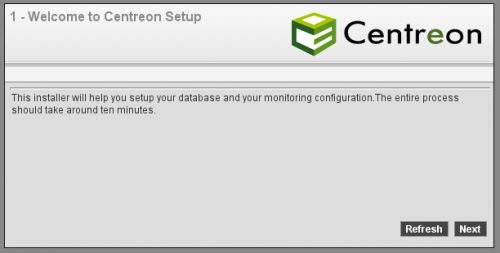
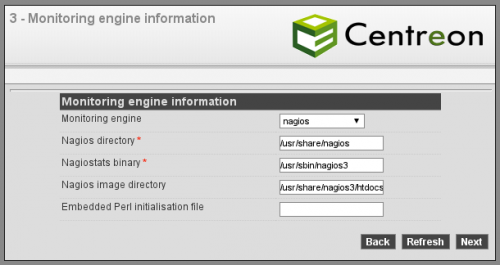
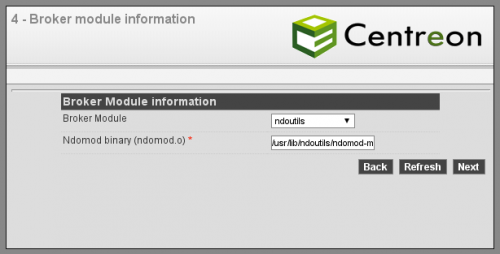
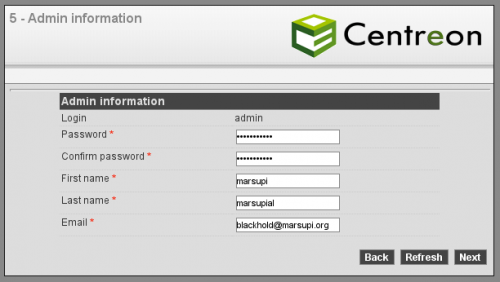
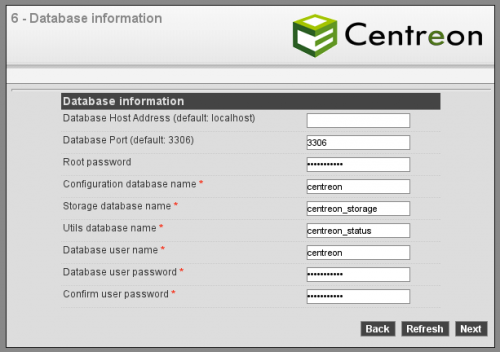
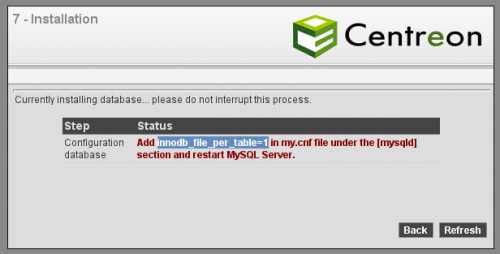
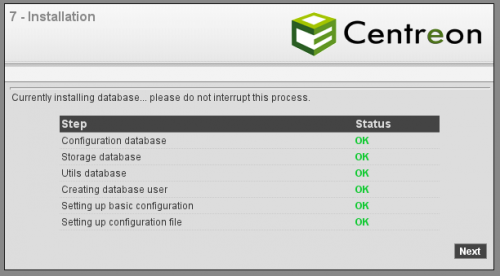
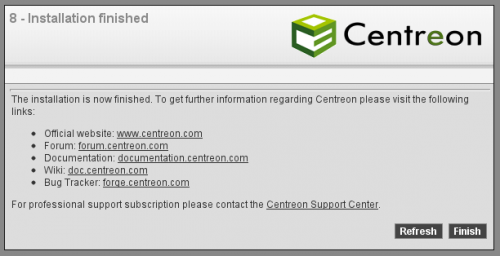

Nico Castellano liked this on Facebook.
Nico Castellano liked this on Facebook.
Jandro Mal Andro liked this on Facebook.
M Alex Hermosilla liked this on Facebook.
buenas, tengo un problema, despues de instalar todo, el nagios no arranca, me dice que no encuentra check_nagios y en el log muestra un problema de que no encuentra p1.pl.
Carlos configuralo en el paso tres del setup por web
/usr/lib/nagios3/p1.pl
No de la GUI donde se guarda esta configuración.
Hola, tengo el siguiente problema; la instalación se realizó con éxito; sin embargo no se puede agregar nuevos “hosts” o “service” en el Centreon; que puede estar pasando?, gracias de antemano por la respuesta.
Moltes gràcies, molt bo el tutorial, ha eixit tot a la primera.
Una salutació
Pingback: Centreon 2.4.3 + Debian 7 wheezy | LinuXen
Thanks a lot ! I do not speek spanish but, however, it was really usefull for me and works fine on a Wheezy 64.
On Debian 6 you also need do this as root
chmod 775 /var/log/nagios3
mkdir /var/log/nagios3/rw/
chown nagios:www-data /var/log/nagios3/rw/
chmod 775 /var/log/nagios3/rw
Amigo hola mira habla claudio barrera estoy ocupando centreon y me da un error al ingresar user y password, el problema que no me indica que la clave esta mal escrita o algo, pero no puedo ingresar, amigo cualquier ayuda sirve
Saludos.-
Centreon no es compatible con las versiones superiores a PHP 5.3 por lo que da errores de agregar o mostrar host o servicios. Debian 7 trae por defecto 5.4 y en los requerimientos de Centreon viene claramente la version de PHP5 que debe usarse: http://www.centreon.com/Content-Products-IT-network-monitoring/supported-software-and-requirements.
It doesn’t work, I’ve tried many times. Maybe you have to check this guide. Thanks
Pingback: Nagios + Centreon: Guía de instalación y configuración | OperativosLinux
Pingback: Nagios + Centreon: Guía de instalación y configuración | OperativosLinux
Hola: En primer lugar, muchas gracias por tu post, me vino muy bien y está muy muy bien explicado. He tenido un problemita de todos modos. Al entrar por primera vez al asistente de Centreon, no me deja elegir a nagios como monitoring engine. Qué puedo estar olvidando? Cómo lo arreglo? Gracias desde ya!
te recomiendo usar la iso de centreon que ya te viene todo instalado y listo para funcionar
Pingback: Centreon 3.3 | Blackhold