Centreon es un gestor via web de alertas, graficas y estados de servidor. Su base es un nagios y acepta peticiones nrpe y traps snmp.
Este “pequeño” manual explica los pasos seguidos para instalarlo, ya que me llevó varios días, básicamente por un atasco mental con ndoutils que era preciso generar el ndomod.o pero para la versión estable no funcionaba, así que hemos tirado de la versión que viene en el sistema que curiosamente es la beta. El sistema usado es una debian squeeze 6.0.0.
# apt-get install nagios3 nagios-plugins
ndoutils:
dependencias de ndoutils
# apt-get install collectd collectd-dev libmysql++-dev
durante la instalación del centreon nos pide un fichero llamado ndomod.o, así que tendremos que descargar los sources de las ndoutils.
# apt-get source ndoutils-common # cd ndoutils-1.4b9 # ./configure # make # cp src/ndomod-3x.o /usr/sbin/
Cosas de PHP
# apt-get install build-essential sudo mysql-server libpng3 libpng++-dev php5-gd php5-mysql php-pear php5-cgi php5-cli nmap libtool php5-ldap
generación de gráficos
# apt-get install rrdtool
snmp
# apt-get install snmp snmpd php5-snmp
módulos perl
# apt-get install libsnmp-perl libgd-gd2-perl libnet-snmp-perl librrds-perl
instalación módulos pear
# apt-get install php-pear php-auth php-date php-db php-html-common php-http php-log php-net-ping php-net-smtp php-net-socket php-soap # pear install -o -f --alldeps DB DB_DataObject DB_DataObject_FormBuilder MDB2 Date Numbers_Roman Numbers_Words HTML_Common HTML_QuickForm HTML_QuickForm_advmultiselect HTML_Table Auth_SASL HTTP Image_Canvas Image_Color Image_Graph Image_GraphViz Mail Mail_Mime Net_SMTP Net_Socket Net_Traceroute Net_Ping Validate XML_RPC SOAP Mail_Mime-1.3.1 HTML_Table-1.6.1 Numbers_Roman-1.0.1
descargamos el centreon
# wget -c http://download.centreon.com/centreon/centreon-2.1.12.tar.gz
lo descomprimimos
# tar xvzf centreon-2.1.12.tar.gz
y lo instalamos
# ./install.sh -i ------------------------------------------------------------------------ Start CentWeb Installation ------------------------------------------------------------------------ Where is your Centreon directory? default to [/usr/local/centreon] > y You select slash... Where is your Centreon directory? default to [/usr/local/centreon] > y You select slash... Where is your Centreon directory? default to [/usr/local/centreon] > Do you want me to create this directory ? [/usr/local/centreon] [y/n], default to [n]: > y Path /usr/local/centreon OK Where is your Centreon log directory default to [/usr/local/centreon/log] > /var/log/centreon/ Do you want me to create this directory ? [/var/log/centreon/] [y/n], default to [n]: > y Path /var/log/centreon/ OK Where is your Centreon etc directory default to [/etc/centreon] > Do you want me to create this directory ? [/etc/centreon] [y/n], default to [n]: > y Path /etc/centreon OK Where is your Centreon generation_files directory? default to [/usr/local/centreon] > Path /usr/local/centreon OK Where is your Centreon variable library directory? default to [/var/lib/centreon] > Do you want me to create this directory ? [/var/lib/centreon] [y/n], default to [n]: > y Path /var/lib/centreon OK Where is your CentPlugins Traps binary default to [/usr/local/centreon/bin] > Do you want me to create this directory ? [/usr/local/centreon/bin] [y/n], default to [n]: > y Path /usr/local/centreon/bin OK Where is the RRD perl module installed [RRDs.pm] default to [/usr/lib/perl5/RRDs.pm] > Path /usr/lib/perl5 OK /usr/bin/rrdtool OK /usr/bin/mail OK Where is PEAR [PEAR.php] default to [/usr/share/php/PEAR.php] > Path /usr/share/php OK Where is installed Nagios ? default to [/usr/local/nagios] > /usr/sbin/ Path /usr/sbin/ OK Where is your nagios config directory default to [/usr/local/nagios/etc] > /etc/nagios3/ Path /etc/nagios3/ OK Where is your Nagios var directory ? default to [/usr/local/nagios/var] > /var/run/ Path /var/run/ OK Where is your Nagios plugins (libexec) directory ? default to [/usr/local/nagios/libexec] > /usr/lib64/nagios/plugins/ Path /usr/lib64/nagios/plugins/ OK /usr/sbin/nagios3 OK Where is your Nagios image directory ? default to [/usr/local/nagios/share/images/logos] > /usr/share/nagios3/htdocs/images/logos/ Path /usr/share/nagios3/htdocs/images/logos/ OK /usr/sbin/nagios3stats OK p1_file : /usr/lib/nagios3/p1.pl OK /usr/bin/php OK /usr/bin/perl OK Finding Apache group : www-data Finding Apache user : www-data Finding Nagios user : nagios Finding Nagios group : nagios Where is your NDO ndomod binary ? default to [/usr/sbin/ndomod.o] > /usr/sbin/ndomod-3x.o ------------------------------------------------------------------------ Configure Sudo ------------------------------------------------------------------------ Where is sudo configuration file default to [/etc/sudoers] > /etc/sudoers OK Nagios init script OK Your sudo is not configured Do you want me to configure your sudo ? (WARNING) [y/n], default to [n]: > y Configuring Sudo OK ------------------------------------------------------------------------ Configure Apache server ------------------------------------------------------------------------ Do you want to add Centreon Apache sub configuration file ? [y/n], default to [n]: > y Create '/etc/apache2/conf.d/centreon.conf' OK Configuring Apache OK Do you want to reload your Apache ? [y/n], default to [n]: > y Reloading Apache service OK Preparing Centreon temporary files Change right on /usr/local/centreon/log OK Change right on /etc/centreon OK Change right on /usr/share/nagios3/htdocs/images/logos OK Install nagios documentation OK Change macros for insertBaseConf.sql OK Change macros for php files Change macros for php files OK Change right on /etc/nagios3 OK Copy CentWeb in system directory Install CentWeb (web front of centreon) OK Install libraries OK Copying libinstall OK Change macros for centreon.cron OK Install Centreon cron.d file OK Change macros for archiveDayLog OK Change macros for centAcl.php OK Install cron directory OK ------------------------------------------------------------------------ Pear Modules ------------------------------------------------------------------------ Check PEAR modules PEAR 1.4.9 1.9.1 OK DB 1.7.6 NOK DB_DataObject 1.8.4 NOK DB_DataObject_FormBuilder 1.0.0RC4 NOK MDB2 2.0.0 NOK Date 1.4.6 NOK HTML_Common 1.2.2 NOK HTML_QuickForm 3.2.5 NOK HTML_QuickForm_advmultiselect 1.1.0 NOK HTML_Table 1.6.1 NOK Archive_Tar 1.1 1.3.7 OK Auth_SASL 1.0.1 NOK Console_Getopt 1.2 1.2.3 OK Net_SMTP 1.2.8 NOK Net_Socket 1.0.1 NOK Net_Traceroute 0.21 NOK Net_Ping 2.4.1 NOK Validate 0.6.2 NOK XML_RPC 1.4.5 NOK SOAP 0.10.1 NOK Log 1.9.11 NOK Do you want me to install/upgrade your PEAR modules [y/n], default to [y]: > y Upgrading PEAR modules Installing PEAR modules [...]<- actualiza los módulos (tarda nos minutos) ------------------------------------------------------------------------ Centreon Post Install ------------------------------------------------------------------------ Create /usr/local/centreon/www/install/install.conf.php OK Create /etc/centreon/instCentWeb.conf OK ------------------------------------------------------------------------ Start CentStorage Installation ------------------------------------------------------------------------ Where is your Centreon Run Dir directory? default to [/var/run/centreon] > Do you want me to create this directory ? [/var/run/centreon] [y/n], default to [n]: > y Path /var/run/centreon OK Where is your CentStorage binary directory default to [/usr/local/centreon/bin] > Path /usr/local/centreon/bin OK Where is your CentStorage RRD directory default to [/var/lib/centreon] > Path /var/lib/centreon OK Finding Nagios group : nagios Finding Nagios user : nagios Preparing Centreon temporary files /tmp/centreon-setup exists, it will be moved... install www/install/createTablesCentstorage.sql OK Creating Centreon Directory '/var/lib/centreon/status' OK Creating Centreon Directory '/var/lib/centreon/metrics' OK Change macros for centstorage binary OK Install CentStorage binary OK Install library for centstorage OK Change right : /var/run/centreon OK Change macros for centstorage init script OK Do you want me to install CentStorage init script ? [y/n], default to [n]: > y CentStorage init script installed OK Do you want me to install CentStorage run level ? [y/n], default to [n]: > y Change macros for logAnalyser OK Install logAnalyser OK Change macros for nagiosPerfTrace OK Install nagiosPerfTrace OK Change macros for purgeLogs OK Install purgeLogs OK Change macros for purgeCentstorage OK Install purgeCentstorage OK Change macros for centreonPurge.sh OK Install centreonPurge.sh OK Change macros for centstorage.cron OK Install CentStorage cron OK Create /etc/centreon/instCentStorage.conf OK ------------------------------------------------------------------------ Start CentCore Installation ------------------------------------------------------------------------ Where is your CentCore binary directory default to [/usr/local/centreon/bin] > Path /usr/local/centreon/bin OK /usr/bin/ssh OK /usr/bin/scp OK Finding Nagios group : nagios Finding Nagios user : nagios Preparing Centreon temporary files /tmp/centreon-setup exists, it will be moved... Change CentCore Macro OK Copy CentCore in binary directory OK Change right : /var/run/centreon OK Change right : /var/lib/centreon OK Replace CentCore init script Macro OK Do you want me to install CentCore init script ? [y/n], default to [n]: > y CentCore init script installed OK Do you want me to install CentCore run level ? [y/n], default to [n]: > y Create /etc/centreon/instCentCore.conf OK ------------------------------------------------------------------------ Start CentPlugins Installation ------------------------------------------------------------------------ Where is your CentPlugins lib directory default to [/var/lib/centreon/centplugins] > Do you want me to create this directory ? [/var/lib/centreon/centplugins] [y/n], default to [n]: > y Path /var/lib/centreon/centplugins OK Finding Nagios user : nagios Finding Nagios group : nagios Preparing Centreon temporary files /tmp/centreon-setup exists, it will be moved... Change macros for CentPlugins OK Installing the plugins OK Change right on centreon.conf OK CentPlugins is installed ------------------------------------------------------------------------ Start CentPlugins Traps Installation ------------------------------------------------------------------------ Where is your SNMP configuration directory default to [/etc/snmp] > /etc/snmp OK Where is your SNMPTT binaries directory default to [/usr/local/centreon/bin/] > /usr/local/centreon/bin/ OK Finding Nagios group : nagios Finding Apache user : www-data Preparing Centreon temporary files /tmp/centreon-setup exists, it will be moved... Change macros for CentPluginsTraps OK Installing the plugins Trap binaries OK Backup all your snmp files OK Change macros for snmptrapd.conf OK Change macros for snmptt.ini OK Install : snmptrapd.conf OK Install : snmp.conf OK Install : snmptt.ini OK Install : snmptt OK Install : snmpttconvertmib OK Create /etc/centreon/instCentPlugins.conf OK ############################################################################### # # # Go to the URL : http://your-server/centreon/ # # to finish the setup # # # # Report bugs at http://forge.centreon.com # # # # Thanks for using Centreon. # # ----------------------- # # Contact : infos@centreon.com # # http://www.centreon.com # # # ###############################################################################
Tal como nos indica vamos a http://ipdenuestroserver/centreon para acabar de configurar el centreon.
Ahora ya tenemos el centreon configurado y podemos importar otras configuraciones de nagios o crear los hosts manualmente.
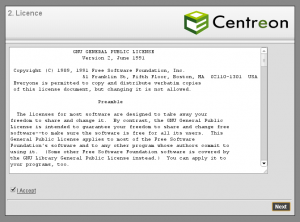
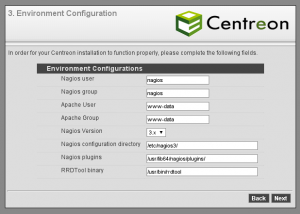
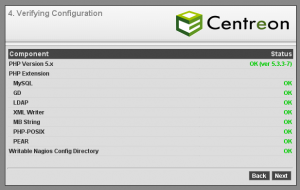

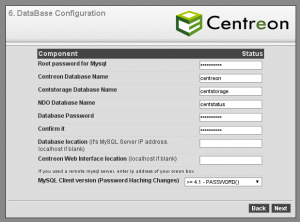
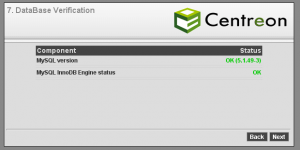
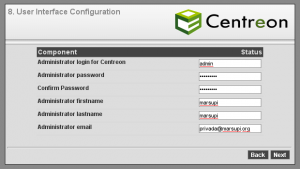
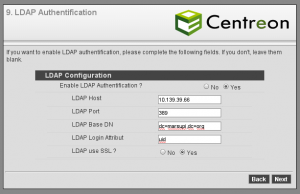
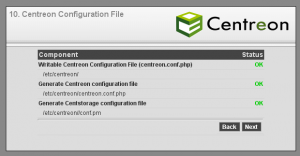



Pingback: Centreon 2.4.2 + Debian 7 wheezy | Blackhold
Pingback: Centreon 2.4.2 + Debian 7 wheezy | Blackhold
Pingback: Nagios | WEOCALL
Pingback: Centreon 2.4.3 + Debian 7 wheezy | LinuXen
Pingback: Centreon 3.3 | Blackhold
It’s going to be ending of mine day, but before end I am reading this fantastic paragraph to improve my know-how.